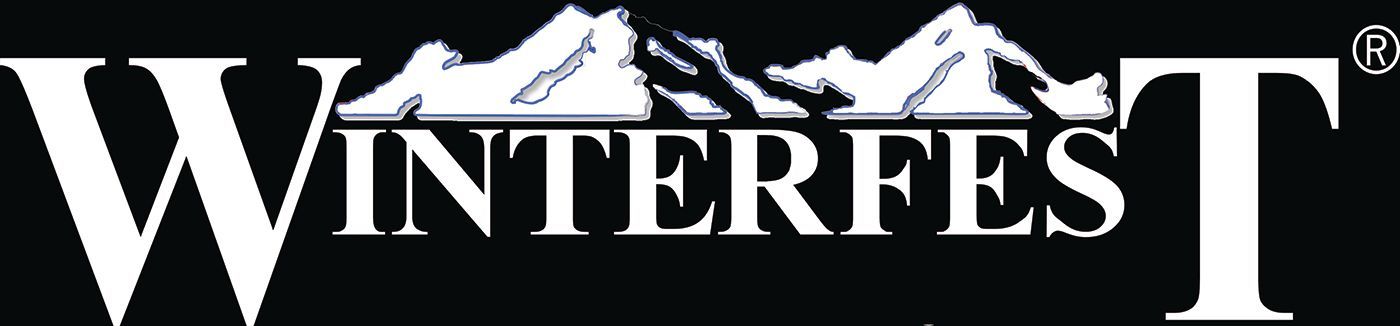New Paragraph
New Paragraph
Registration for WFSW 2025
For New Groups that have never Registered for Winterfest
Below are some sample (they look the same for 2025) screens you will see when you click the registration link to the right for Returning Groups.
The first screen you will see asks you to set up an account. It will send you an email confirming.
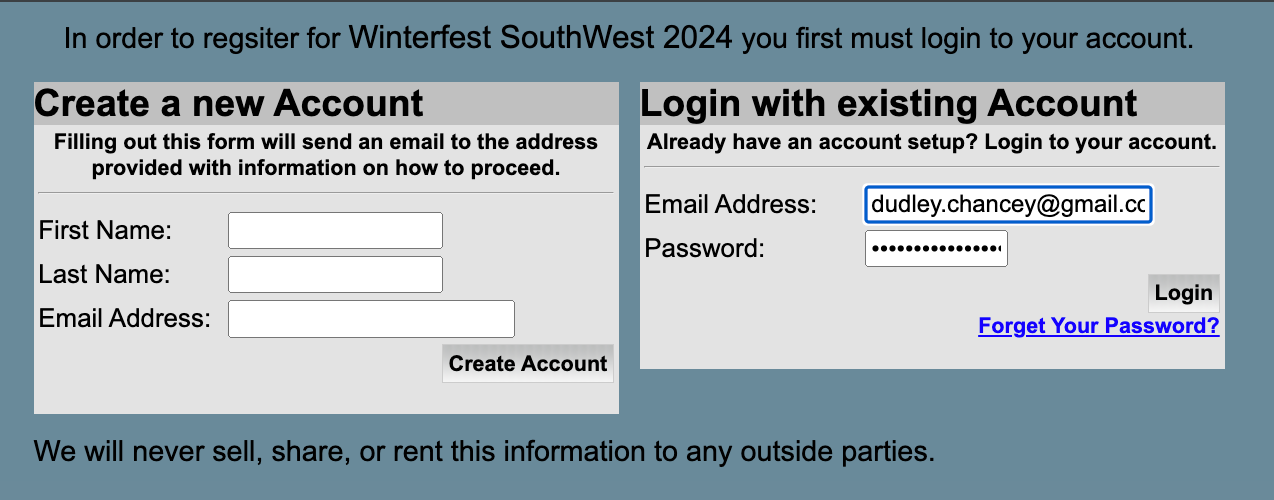
Once you set up an account and log in, you will be able to make purchases.
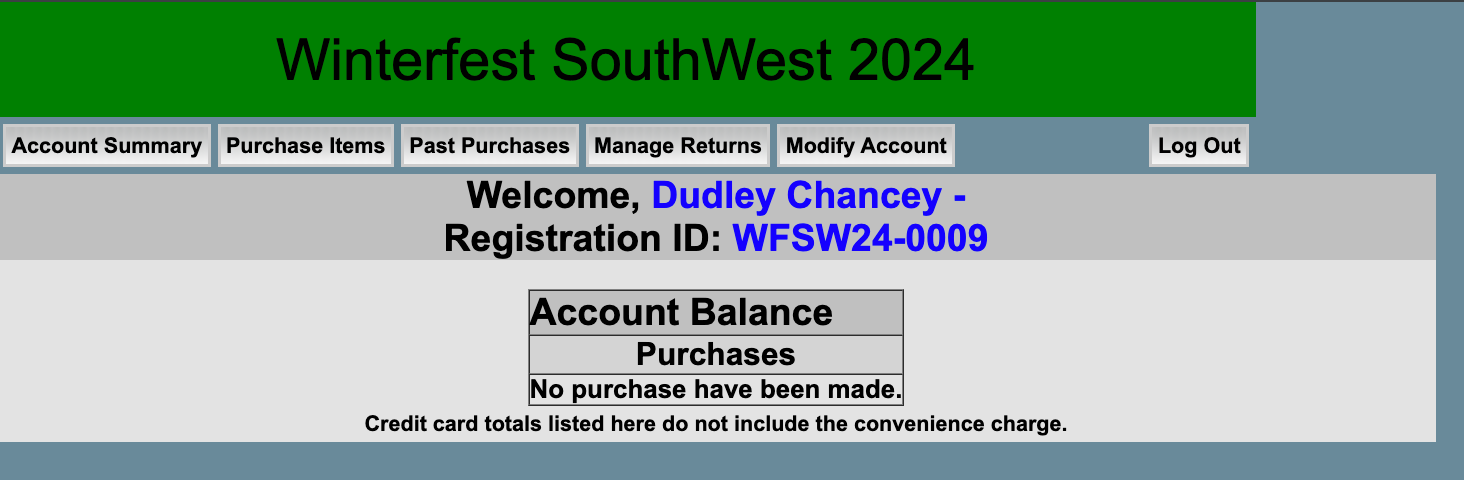
Click on "Purchase Items" to get to this next screen.

After you make your selections, click on "Update Totals" and "Proceed to Checkout." That will take you to the next screen to give you a choice of payment.
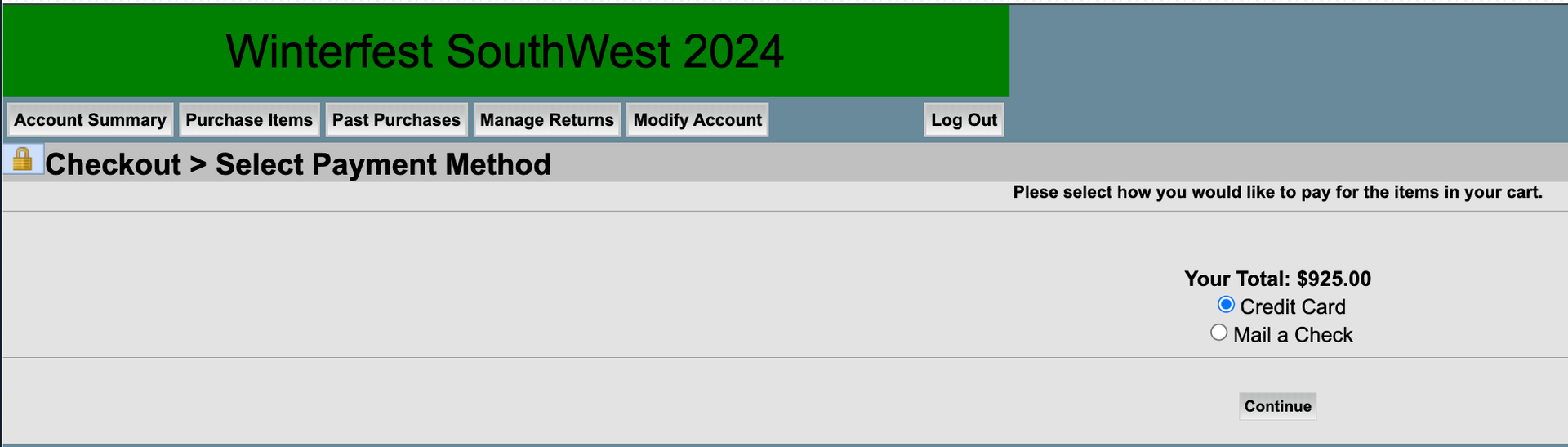
At the screen above, choose credit card or pay by check. If you choose "Credit Card" you will see this next screen. Choose Visa or MasterCard. Those are your ONLY two choices for credit cards. Put your cc number in and the Exp Date and hit "Next."
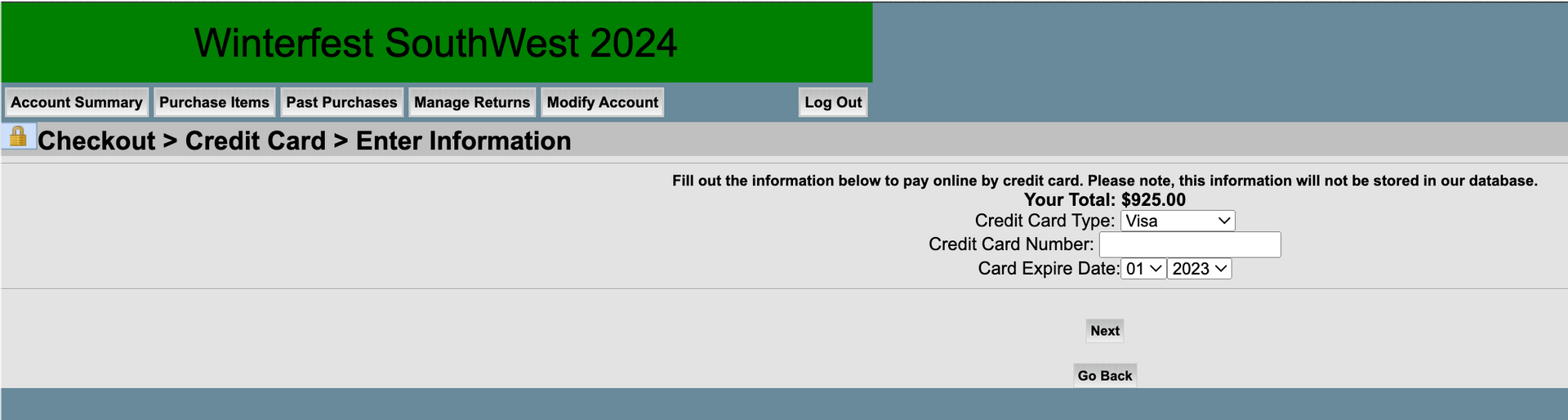
You will get a confirmation email. That shows you paid. If you choose "Pay by Check, you will see the following screens. Make sure you click through all the screens.
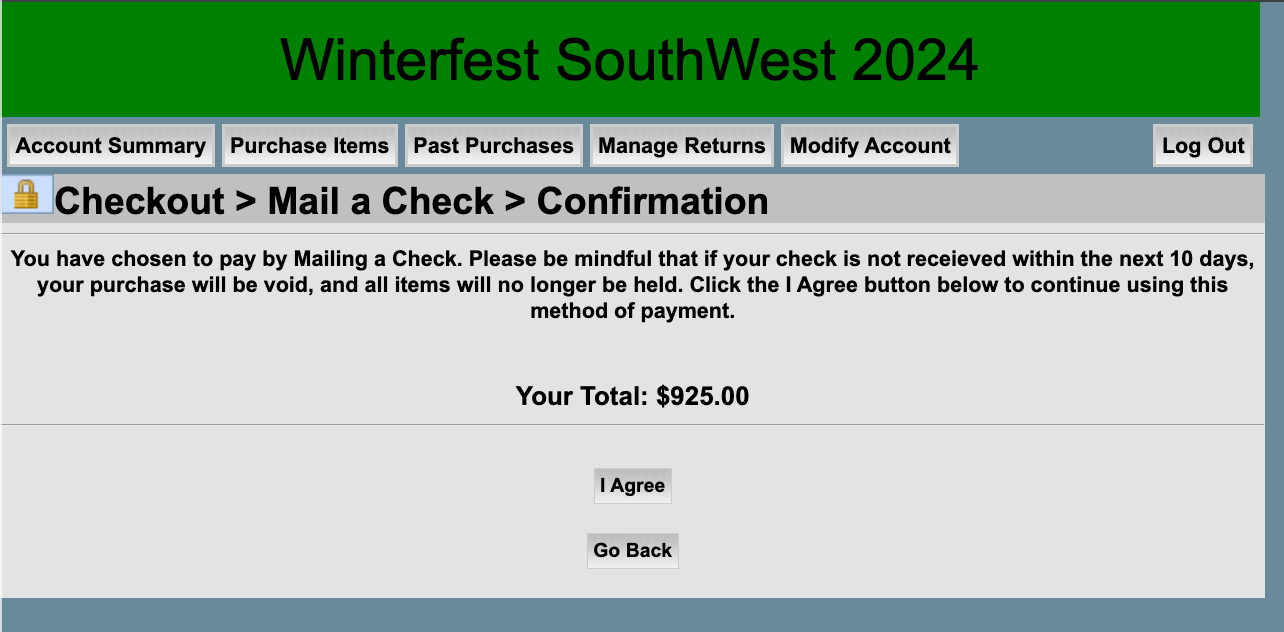
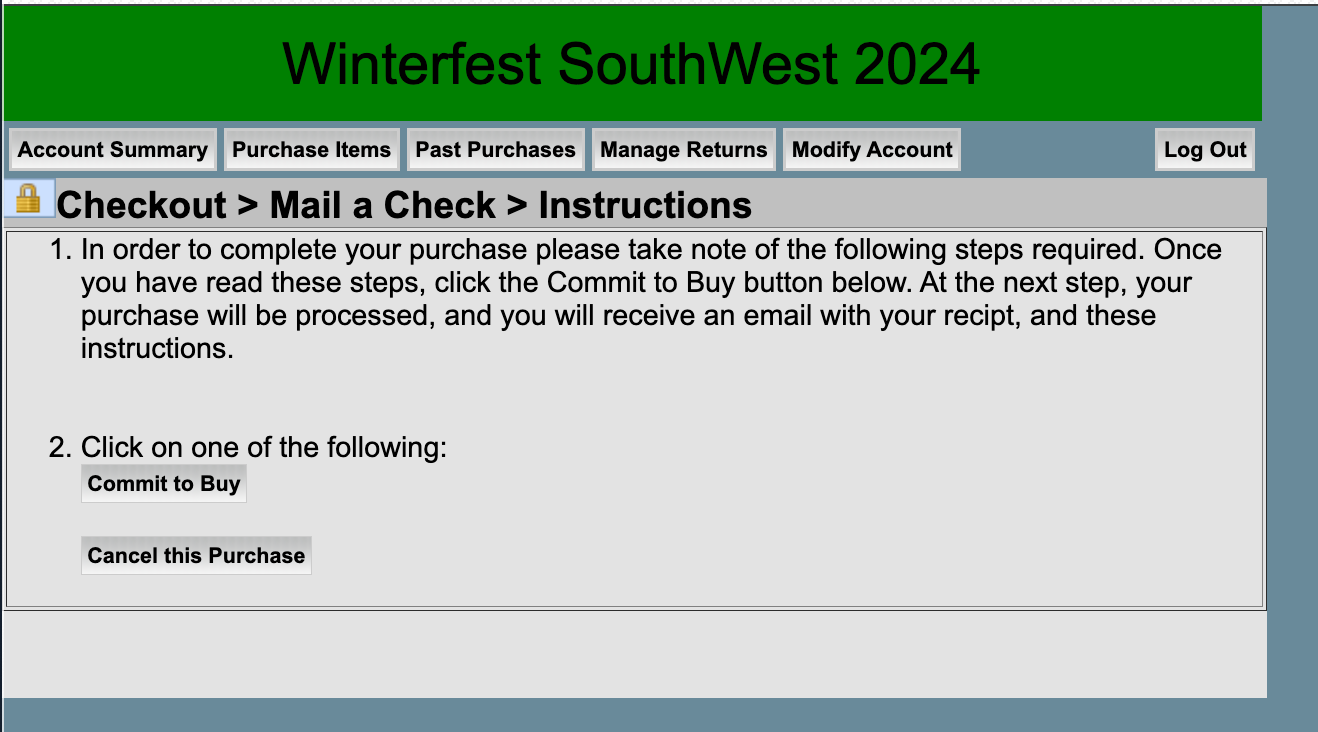
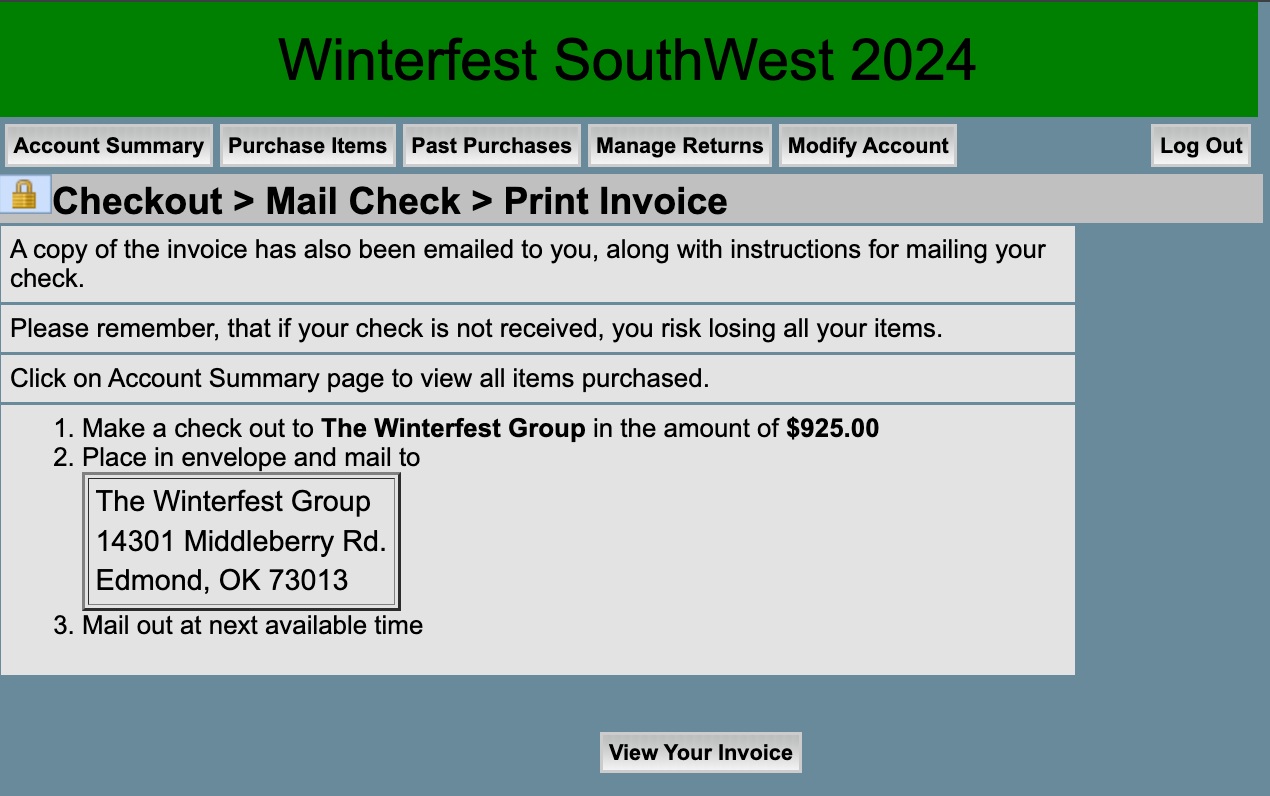
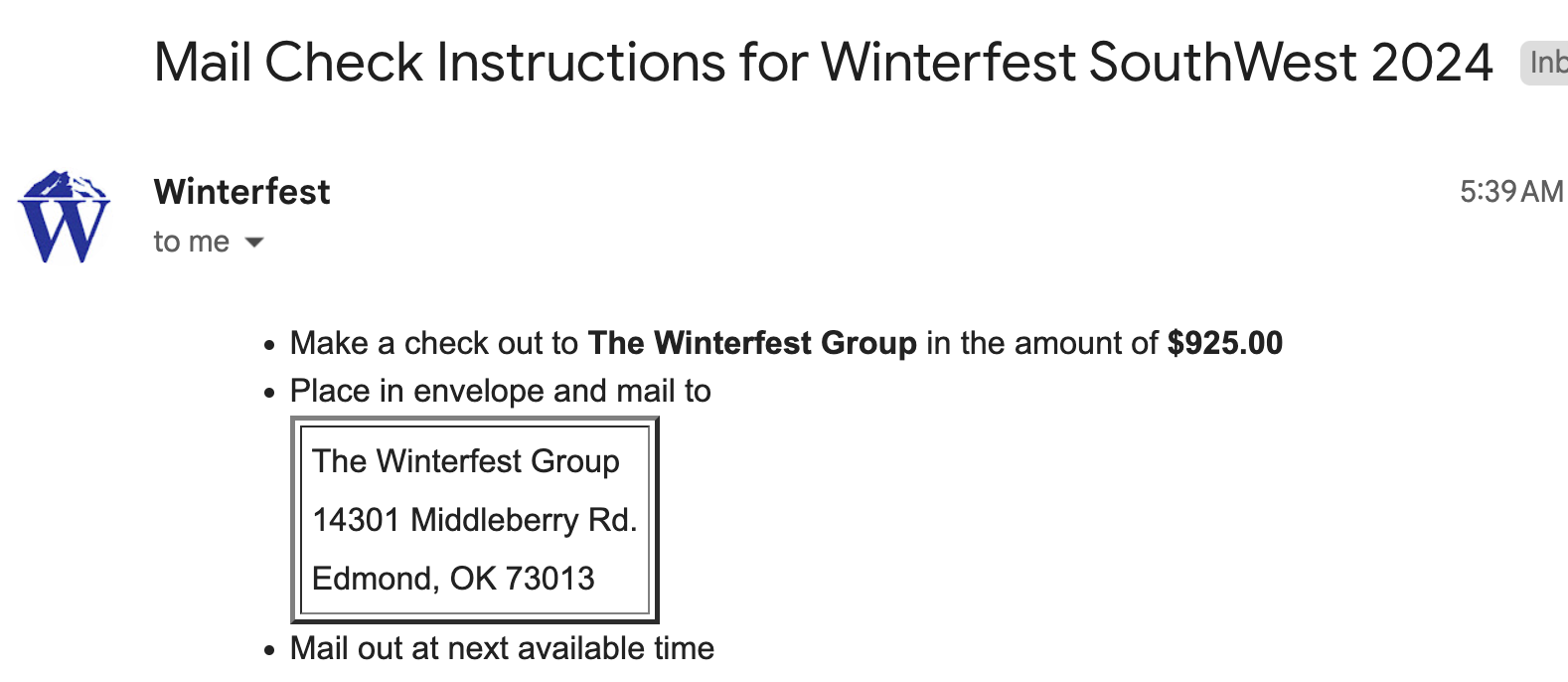

You will get an email with your invoice.
If you get stuck registering, email or call the contact info.
Click Below to Register
Click HERE to go to registration page for WFSW 2025